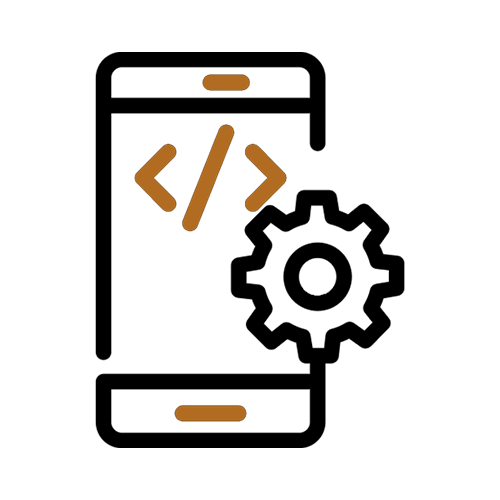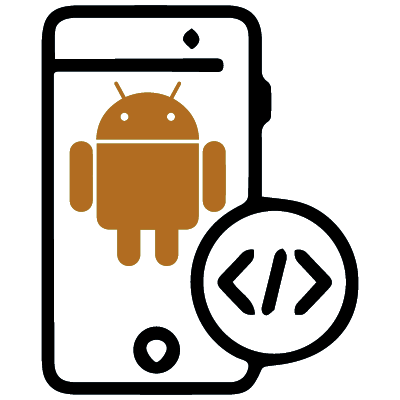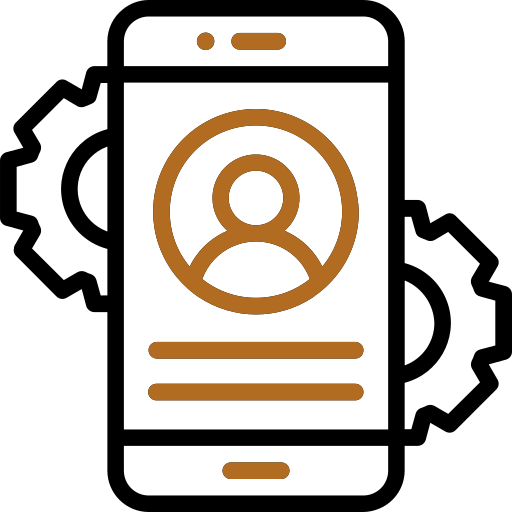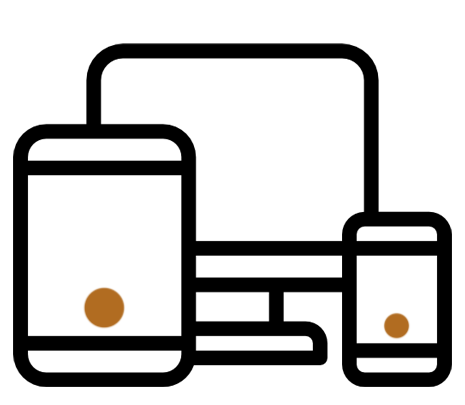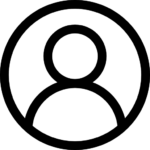This article has been produced by the Research and Development unit of “Flexinexa“. In this article, we will explore the techniques and best practices of app prototypin. Prototyping is a crucial phase in the app development process, allowing design and development teams to create and evaluate a preliminary model of the app before commencing coding.
App prototyping is a key stage in the software development process that allows design and development teams to quickly turn their ideas into practical models. These preliminary models, known as prototypes, help designers and developers identify and address design flaws before advancing to more complex development stages.

What is App Prototyping and Why is it Important?
App prototyping is the process of creating an early model or simulation of a mobile application. This model, known as a prototype, serves as a preliminary version that demonstrates the app’s design, features, and functionalities. Prototyping techniques vary from simple sketches and wireframes to interactive and high-fidelity digital prototypes.
The importance of app prototyping lies in its ability to visualize and test the app’s design and functionality before the actual development begins. This helps in identifying and rectifying design flaws early in the process, saving time and resources. Here are key reasons why app prototyping is crucial:
Enhances UI/UX Design:
- Prototyping allows designers to experiment with different UI layouts and UX flows, ensuring that the final product offers a seamless and intuitive user experience. It helps in fine-tuning the user interface and interaction patterns based on real user feedback.
Utilizes Prototyping Tools:
- Various prototyping tools such as Sketch, Figma, and Adobe XD enable designers to create interactive prototypes. These tools provide features like drag-and-drop elements, animation, and real-time collaboration, making the prototyping process efficient and effective.
Validates Prototyping Techniques:
- By employing different prototyping techniques such as wireframing, paper prototyping, and digital prototyping, teams can test and validate design hypotheses. This iterative approach ensures that only the best design solutions are implemented.
Facilitates Communication and Collaboration:
- Prototypes serve as a visual and interactive reference that bridges the gap between designers, developers, and stakeholders. This improves communication, ensuring that everyone is aligned with the app’s vision and goals.
Reduces Development Costs:
- Identifying issues during the prototyping phase is much cheaper and faster than doing so during development. This proactive approach minimizes costly changes and rework in later stages.
Improves User Satisfaction:
- By involving users early through prototype testing, designers can gather valuable feedback and make necessary adjustments. This leads to a final product that better meets user needs and expectations, enhancing overall satisfaction.
What are the Steps to Create an App Prototype?
Creating an app prototype involves several steps that ensure a well-thought-out and functional model of the application. This process is essential for visualizing the design and functionality of the app before the actual development begins. Here are the steps to create an app prototype, incorporating UI/UX design, prototyping techniques, and the overall app prototyping process:
Define the Purpose and Goals:
- Clearly outline the purpose of the app and its primary goals. Understanding the target audience and their needs is crucial at this stage. This helps in setting the direction for the design and functionality of the prototype.
Research and Gather Requirements:
- Conduct thorough research to gather requirements and insights. This includes studying competitors, understanding market trends, and collecting user feedback. This step is vital for informing the design process and ensuring the prototype addresses user needs effectively.
Sketch Initial Ideas:
- Start with simple sketches or rough wireframes to visualize the basic layout and structure of the app. This step is part of the initial prototyping techniques and helps in brainstorming and refining ideas.
Create Detailed Wireframes:
- Develop detailed wireframes that outline the app’s screens and their interactions. Wireframes focus on the layout and structure without delving into visual design elements. They serve as a blueprint for the UI/UX design process.
Design High-Fidelity Mockups:
- Convert wireframes into high-fidelity mockups using design tools like Sketch, Figma, or Adobe XD. These mockups include detailed visual elements and give a clearer picture of the final product. This step enhances the UI/UX design by adding aesthetics and visual coherence.
Develop Interactive Prototypes:
- Use prototyping tools to create interactive prototypes that simulate user interactions. Tools like InVision, Marvel, or Axure can be used to add clickable elements and transitions, providing a realistic feel of the app’s functionality.
Conduct User Testing:
- Test the interactive prototype with real users to gather feedback. User testing is crucial for identifying usability issues and understanding how users interact with the app. This step ensures the prototype meets user expectations and needs.
Iterate and Refine:
- Based on the feedback received, make necessary adjustments and refinements to the prototype. This iterative process helps in perfecting the design and functionality, ensuring that the final product is user-friendly and efficient.
- Document and Share:
- Document the entire process, including the design decisions, feedback received, and changes made. Sharing this documentation with the development team ensures a smooth transition from prototyping to actual development.
Prepare for Development:
-
- Finalize the prototype and prepare it for the development phase. Ensure all design assets, interactions, and specifications are clearly communicated to the developers.

What Criteria Are Used to Evaluate the Quality of an App Prototyping?
Evaluating the quality of an app prototyping involves several criteria that ensure the prototype effectively serves its purpose and guides the development process. Here are the key criteria, incorporating prototyping tools, UI/UX design, prototyping techniques, and the overall app prototyping process:
Usability and User Experience (UX)
- The prototype should provide a seamless and intuitive user experience. Evaluating the usability involves testing how easily users can navigate through the app, complete tasks, and understand the interface. Effective UI/UX design is crucial for ensuring a positive user experience.
Functionality and Interaction
- The prototype must accurately simulate the core functionalities and interactions of the final app. This includes testing clickable elements, transitions, and user flows. Prototyping tools like Figma, InVision, and Adobe XD help in creating interactive prototypes that can be tested for functionality.
Visual Design and Aesthetics
- The visual appeal of the prototype plays a significant role in user engagement. The design should be consistent, aesthetically pleasing, and align with the brand identity. High-fidelity prototypes created with prototyping techniques ensure the visual design is well-represented.
Clarity and Detail
- A quality prototype should clearly convey the design and functionality of the app. It should include detailed wireframes, mockups, and annotations to guide developers. The level of detail ensures that there is no ambiguity in understanding the prototype’s purpose and design.
Feedback and Iteration
- The prototype should be tested with real users to gather feedback. This feedback is essential for identifying issues and areas for improvement. The iterative nature of app prototyping involves refining the prototype based on user feedback to enhance its quality.
Feasibility and Practicality
- The prototype should be feasible to implement within the given technical constraints and resources. This involves evaluating whether the design and functionalities can be realistically developed and integrated into the final product.
Alignment with Objectives
- The prototype should align with the overall objectives and goals of the app. It should accurately reflect the app’s purpose, target audience, and key features. Ensuring alignment helps in maintaining a clear direction throughout the development process.
Consistency and Coherence
- The prototype should maintain consistency in design elements, navigation patterns, and interactions across all screens. Consistency ensures a cohesive user experience and reduces confusion for users.
Responsiveness
- The prototype should be tested for responsiveness across different devices and screen sizes. Ensuring that the app functions well on various platforms is crucial for providing a consistent user experience.
Technical Viability
- The prototype should be evaluated for its technical viability. This involves assessing whether the proposed functionalities can be implemented with the current technology stack and within the project timeline.
In this article on “An Introduction to App Prototyping Techniques and Best Practices,” a comprehensive overview of the app prototyping process was provided. App prototyping, as a crucial stage in software development, enables the visualization and testing of an app’s design and functionality before actual development begins. This process involves various prototyping techniques such as wireframing, paper prototyping, and digital prototyping, each with its own advantages and applications.
1: What is app prototyping and why is it important?
App prototyping is the process of creating an early model of an application, known as a prototype, which helps design and development teams visualize and test the app’s design and functionality before actual development begins. This process uses various prototyping techniques and is crucial for identifying and fixing design flaws early, saving time and resources.
2: What are the best tools for app prototyping?
Some of the best prototyping tools include Sketch, Figma, and Adobe XD. These tools offer features like interactive design, real-time collaboration, and detailed mockups, which are essential for creating effective app prototypes.
3: How does app prototyping enhance UI/UX design?
App prototyping allows designers to experiment with different layouts and interactions, gather user feedback, and refine the design iteratively. This ensures that the final product provides a seamless and intuitive user experience, meeting the users’ needs and expectations.
4: What are the key prototyping techniques used in app development?
Key prototyping techniques include wireframing, paper prototyping, and digital prototyping. Each technique has its own benefits and is used at different stages of the design process to visualize and test different aspects of the app.
5: How do you evaluate the quality of an app prototype?
The quality of an app prototype is evaluated based on criteria such as usability, functionality, visual design, clarity, feedback integration, feasibility, alignment with objectives, consistency, responsiveness, and technical viability.
6: What role does user feedback play in app prototyping?
User feedback is critical in the app prototyping process. It helps designers identify usability issues and areas for improvement, ensuring that the final product is user-friendly and meets the users’ needs.
7: How long does it take to create an app prototype?
The time required to create an app prototype depends on the complexity of the app and the chosen prototyping techniques. Simple wireframes can be created in a few hours, while detailed interactive prototypes may take several days or weeks.
8: Can app prototypes be used for user testing?
Yes, app prototypes, especially interactive ones created with advanced prototyping tools, are ideal for user testing. They allow users to interact with the app as if it were fully developed, providing valuable insights into usability and functionality.
Question 9: What is the difference between wireframing and prototyping? Wireframing focuses on the basic structure and layout of the app without detailed visual elements, while prototyping includes more detailed designs and interactions. Prototypes are often interactive and closer to the final product than wireframes.