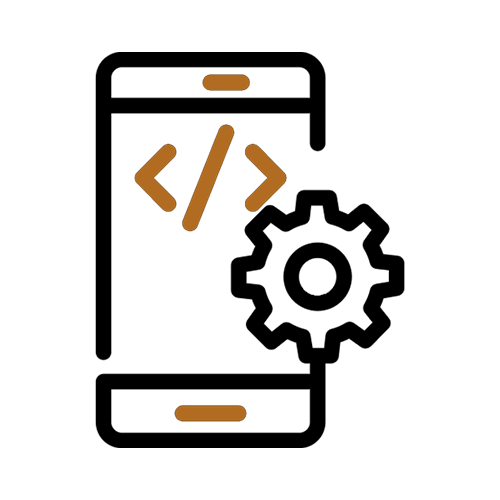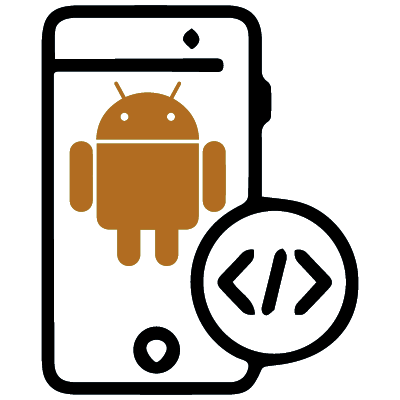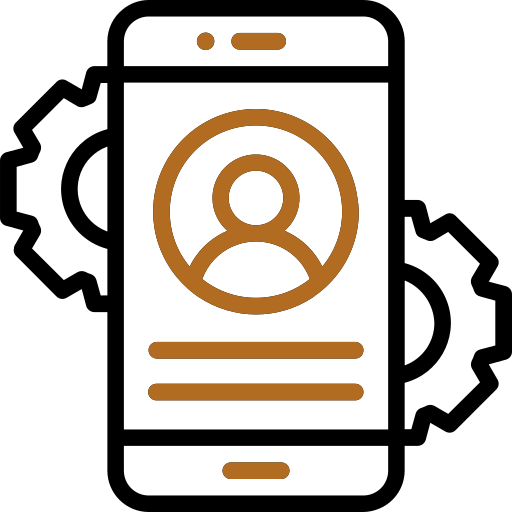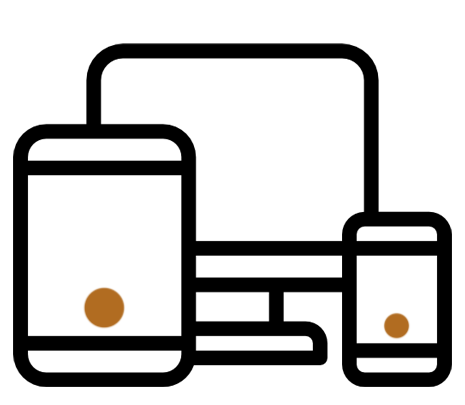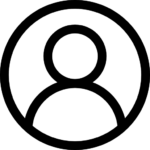UI UX mobile Development application design
When a user opens an app for the first time, it’s the visual appeal and visual layout that draws them in or repels them. This is where mobile user interface design plays its central role.
A beautiful and thoughtful design is not only pleasing to the eye, but also makes the app a pleasure to use by simplifying navigation.
It creates an experience that can transform an ordinary activity into a delightful interaction. At the heart of any successful app is a design that understands and meets user needs and expectations.
Section 1: The Art of Combining UI/UX in Mobile App Development
As you begin your mobile app development journey, it is important to understand the principles and interactions of User Experience (UX) and User Interface (UI).
Mastering the balance of UX and UI in mobile app development is like conducting an orchestra – every element must work in harmony to create a symphony that resonates with the audience.
Core definition: UX and UI
User Experience (UX) in the field of mobile development relates to the overall feel of the app. It is the journey that the user takes when interacting with the application and includes aspects such as usability, accessibility and efficiency.
On the other hand, user interface (UI), specifically mobile user interface design, refers to the tangible elements that users interact with. It includes app layout, visual elements and interactive components. Think of the UI as the bridge that connects the user to the technical capabilities of the application.
Interaction of UX and UI in program interface design
In application interface design, UX and UI are inseparable. They work together to create a product that is not only visually appealing, but also functionally efficient. For example, mobile responsive design ensures that the app interface adapts to different screen sizes and improves UX on different devices.
Creating a consistent experience in mobile development
In mobile development, it’s very important to remember that great mobile app UI UX design isn’t just about looks or mechanics. It is about the seamless integration of both. UI invites users, while UX keeps them engaged. A well-designed mobile app UI makes the app accessible and easy to use, while a well-planned UX makes the interaction satisfying and efficient.

Section 2: Section 2: Principles of Effective UX Design in Mobile Apps
In app interface design, user experience (UX) is at the forefront. It’s about how the user feels when interacting with the app. This section outlines key UX principles and illustrates them with real-world examples:
Usability: the basis of UI UX mobile application design
Usability is about creating apps that are not only beautiful but functional and easy to use. It includes elements such as clear navigation, fast loading times and intuitive user interactions.
A prime example is the minimalist design of the Dropbox app, which uses simple navigation and clear calls to action, making file storage and sharing simple and effortless.
Access: inclusive design in mobile user experience design
Accessibility ensures that your app can be used by as many people as possible, including people with disabilities. It includes features such as audio support, adequate color contrast, and scalable text.
A great example is the Twitter app, which offers features such as alt text for images and is more accessible to users with visual impairments.
User-centered design: the heart Responsive mobile design
A user-centered approach means designing with the needs and preferences of the end user in mind.
This principle is beautifully demonstrated in the Spotify app, where personalized playlists and recommendations are based on individual listening habits, providing a highly personalized user experience.
Using mobile application user interface design templates
While focusing on UX, Mobile App UI Design Patterns can be a valuable resource. These patterns provide a skeleton that encapsulates the fundamentals of UX and allows designers to focus on customizing and improving the user journey within the app.
Real World Example: UX Integration in User Interface for Mobile Apps
Consider the Uber app. Excellent at integrating UX principles with effective Application Interface Design.
The ease of booking a trip with just a few taps, the clarity of the map interface, and the app’s responsiveness across multiple devices show how Uber has mastered Mobile App UI UX Design.

Section 3: Making visual narratives: User interface for mobile applications
In mobile app development, the power of a app interface design that is visually stunning and functional is huge. This section covers the key elements of UI design:
Interaction palette: color schemes in mobile user interface design
Color is more than just an aesthetic choice. It is a tool for communication. choosing the right color scheme can evoke the right emotions and effectively convey the brand’s message.
For example, blue can evoke trust and professionalism, while green often represents growth and relaxation. The key is to choose colors that enhance usability, direct the user’s attention, and align with the brand identity.
Typography: The voice of your app
Typography in Mobile App UI UX Design is about finding the perfect balance between style and readability. Your choice of font style, size, and spacing can significantly affect how users perceive and interact with your app.
A well-chosen font type not only makes your content more readable, but also contributes to the overall personality of your app. Typography should maintain uniformity across pages and sections.
Design: The basic design of the user experience
In Responsive Mobile Design, layout is the backbone of your app’s interface. A good layout seamlessly guides users from one action to another, minimizing confusion and improving the overall user experience.
This is where Mobile App UI Design Patterns can serve as a great starting point, providing a proven structure that you can customize to meet the specific needs of your app.
Responsive design: creating a flexible interface
In today’s multi-device world, mobile responsive design is a must. It ensures that your app’s interface adjusts easily to different screen sizes and orientations and provides a consistent experience across all devices.
This consistency is very important in mobile app UI design, as it directly affects usability and user satisfaction.

Section 4: Trends for mobile application user interface design
Mobile App Development is constantly changing, with new trends in Mobile App UI UX Design changing regularly. This section examines the latest trends in mobile user interface design.
Minimalist Design: The Nature of Simplicity in Mobile User Interface Design
Minimalism has become the cornerstone of modern mobile app UI design patterns. This trend focuses on clean and uncluttered interfaces and emphasizes simplicity and functionality.
By reducing design elements to only the essentials, minimalist design increases user focus and improves usability. Apps like Google Calendar and Airbnb are examples of this trend and show how a minimalist approach can lead to a sophisticated and user-friendly interface.
Active voice interfaces: a new frontier in UI UX mobile application design
Voice technology is rapidly changing the way users interact with their devices. Integrating voice-enabled interfaces into your mobile app development allows you to have hands-free, efficient, and accessible user experiences. Apps like Amazon Alexa and Google Assistant are leading the way, showing how voice commands can simplify user interactions in a variety of settings.
Augmented Reality: Bringing Imagination to Life in User Interface for Mobile Apps
Augmented reality (AR) is no longer just a futuristic concept. By overlaying digital information on the real world, AR can increase user engagement and provide unique ways to interact with applications.
Examples include Pokémon Go and IKEA Place, where AR technology has been used to create engaging user experiences.
conclusion
A harmonious blend of user interface and user experience is critical in ensuring that an app not only attracts, but also retains, its users.
As the mobile app development landscape is constantly evolving, it is imperative for designers, developers, and enthusiasts alike to embrace lifelong learning and adaptability.
At Flexinexa, we are not just developers. Our commitment to the latest trends in Mobile App UX Design is to meet and exceed the evolving needs of our clients and their users.
FAQ:
- What is UI/UX design in mobile development?
UI (user interface) design focuses on app layout, visuals, and interactive elements, while UX (user experience) design is about creating an efficient and user-friendly experience. Together, they ensure that the program is both aesthetically pleasing and functional.
- Why is UI/UX important in app development?
Good UI/UX is very important because it directly affects user satisfaction and usability. It helps retain users by providing a delightful and intuitive experience, which is critical to the app’s success.
- How does understanding the target audience affect UI/UX design?
Knowing the target audience allows designers to adjust the application design according to their specific needs and preferences. This can include layout, navigation, and even the app’s color scheme, ensuring a more personalized and effective user experience.
- What are the main principles of effective mobile application UI/UX design?
The main principles include simplicity, compatibility, usability and focus on user interaction. These principles guide the design process to create a more intuitive and enjoyable user experience.
- How does responsive design play a role in UI/UX?
Responsive design ensures that an app works well and looks good on different devices and screen sizes. This is a key component of UX, as it affects accessibility and usability.
- What tools are commonly used in UI/UX design for apps?
Common tools include Sketch, Adobe XD, Figma, and InVision. These tools help designers create high-quality wireframes, prototypes, and designs.
- How do you measure the success of UI/UX design?
Success can be measured through user feedback, usability testing, and analysis of user engagement metrics. This insight helps to refine and improve the design.
- What is the role of color and typography in UI/UX design?
Color and typography play an important role in creating visual appeal and directing the user’s attention. They also contribute to the app’s overall brand and aesthetic.
- What is the importance of user testing in UI/UX design?
User testing is critical to identifying usability problems and understanding user behavior. It provides direct feedback on the design, which is essential for continuous improvement.