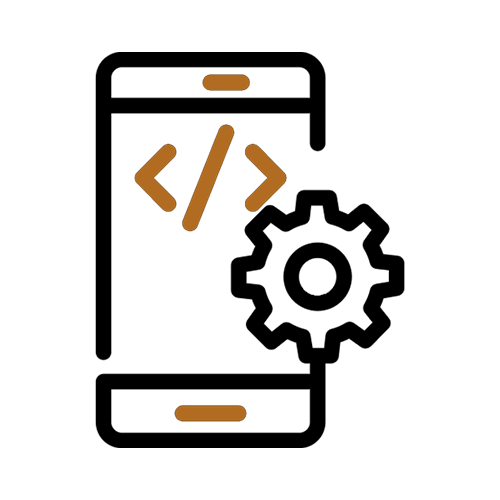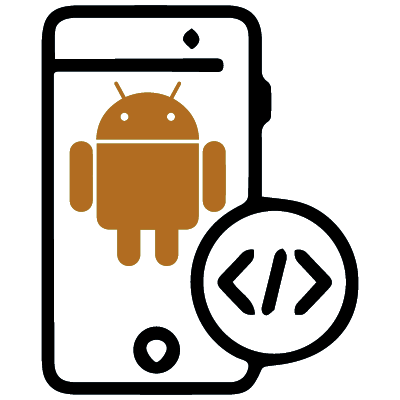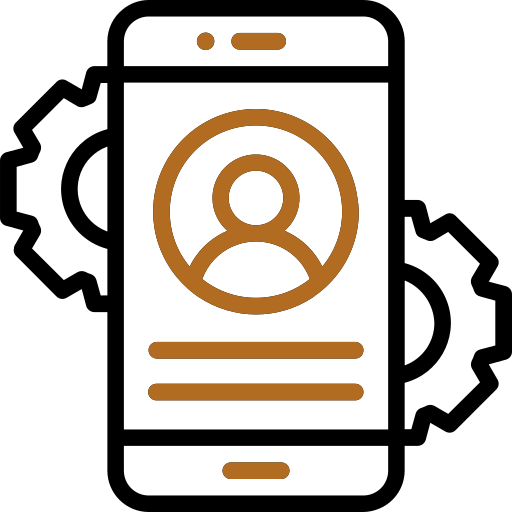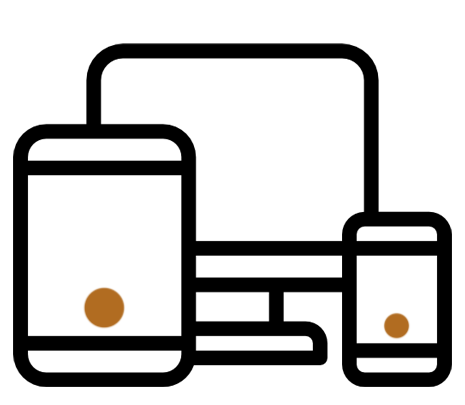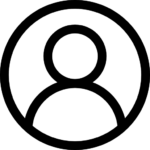With the increasing use of mobile devices and changing consumer patterns, organizations and businesses have increasingly realized that they need to redefine their approaches to meet the expectations of audiences in the mobile era.
Converting a website to a mobile application is one of the most effective ways to achieve this goal. Transforming a simple website into a mobile application is not just a format change, but a strategic upgrade in the way of communication and interaction with users. This approach not only increases accessibility and convenience for users, but also provides new opportunities to provide personalized and responsive experiences.
This platform shift allows you to take advantage of advanced mobile capabilities such as push notifications, offline access and touch interactions, all of which are key factors in increasing customer satisfaction and loyalty.
In this article, we show you how you can take your business to a new level of engagement and reach by using mobile app strategies and by converting a website to an app.
Digital Business Boom: Evolution from Website to Mobile Application
A mobile application is a software designed for use on mobile devices such as smartphones and tablets. These applications are developed to provide customized experiences based on users’ needs and preferences. Compared to traditional websites, mobile apps offer significant advantages that make them essential for modern businesses.
Increasing user interaction: One of the main benefits of converting a site to an app is increasing user interaction. Mobile applications provide lasting and pleasant experiences for users by providing an attractive and practical user interface. These experiences motivate users to interact more and more consistently with your brand, which results in increased loyalty and commitment to your brand.
Improved Personalization: In a world where users are looking for unique and personalized experiences, mobile applications give businesses the opportunity to use the collected data to tailor services and content to each user’s needs and interests. Provide user. This personalization not only improves the user experience, but also makes users feel that they are being treated differently.
Offline access: Another key benefit of turning a website into an app is the ability to access content and services in offline mode. This feature allows users to use parts of the application even when they do not have access to the Internet. This not only provides the convenience of users, but it can be very useful and practical in situations where internet access is limited or uncertain.

Basic steps in the strategy of converting a website to a mobile application: from compatibility analysis to understanding the audience
Before you start the process of converting a website to an app, you need to consider several important factors. These considerations are of great importance to ensure that the end result will be an efficient and effective mobile application.
Mobile compatibility analysis of your website
Checking how compatible your website is with mobiles is the first step in the site-to-app process. There are various tools, such as Google’s Mobile-Friendly Test, that can help you assess this. Also, you should consider factors such as loading speed, responsive design, and accessibility for mobile users.
Identify the main features for your application
Choosing the essential features to be included in the app version is one of the most important parts of mobile app strategies. This includes deciding on features such as payment systems, interactive forms, image galleries, and customer engagement sections. It is important to determine which features are necessary to provide the best experience to your users.
Understand your audience
It is very important to pay attention to the feedback and analysis of the users in the formation of the application. Understanding your audience’s needs and preferences will help you choose features and functionality that speak directly to them. Using website analytics tools and customer reviews can be very helpful in this process.
Taking these considerations into account before embarking on your website to app conversion will ensure that the conversion process is done effectively and the end result is a mobile app that is not only user-friendly, but also effectively aligned with your business strategy.
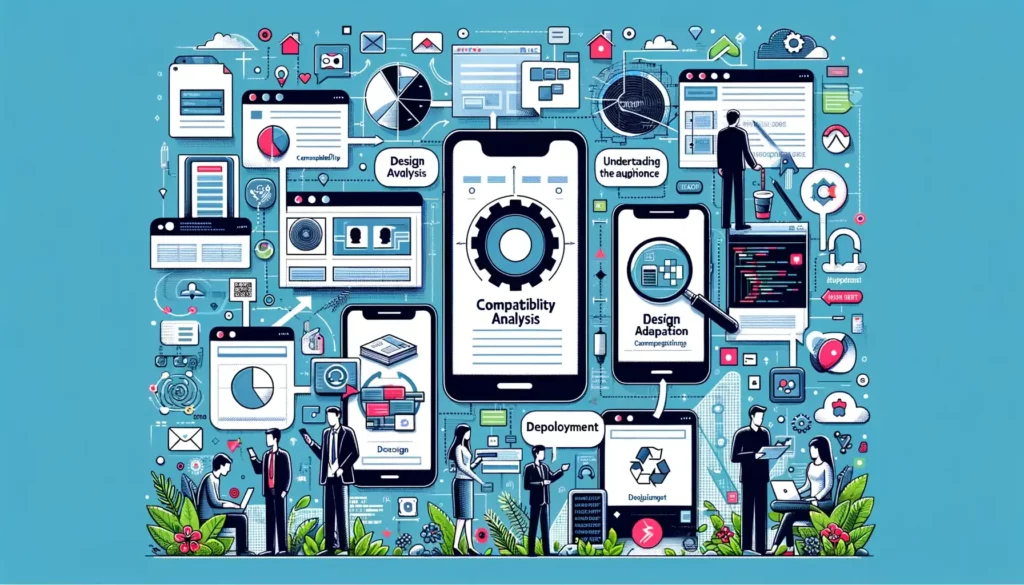
Key steps in converting a website to a mobile application
Converting a website to a mobile application is a complex process that requires careful planning and the use of appropriate strategies and tools. In this section, we will review the key steps in the website to app process.
Choosing the right platform and tools
First, it is important to decide on the type of platform and development tools. The three main approaches include Native, Hybrid and Web App. Native apps are known for superior performance and access to full device capabilities, while hybrid apps and web apps have the advantage of faster development and lower costs. Popular development tools include React Native, Flutter, and Apache Cordova.
Design considerations for mobile
UI/UX design for mobile devices is very important. A good design should focus on functional simplicity, accessibility, and ideal user experience. This includes selecting menus, buttons, and animations that are appropriate for users’ fingers on touchscreens.
Implementation of basic features
At this stage, you should include key features such as push notifications, GPS, and other important elements in your app. These features are essential to provide a rich and interactive experience for users. For example, push notifications can be used to inform users about updates, special offers, or even reminders.

Strategies after converting a website to a mobile application
After converting a website to a mobile app, there are important steps to ensure the success of your app. These steps not only ensure the quality and performance of your app, but also help maximize its reach and impact.
Testing and quality assurance
Conducting detailed tests on different devices and operating system versions is necessary to ensure the perfect performance of the app. This includes functional, compatibility, and security tests. Testing should ensure that the application works correctly in all scenarios and provides a consistent user experience.
Marketing for your new app
To attract new users and increase app visibility, it is vital to use effective marketing strategies such as App Store Optimization (ASO). This includes choosing the right keywords, optimizing your app description, and using user reviews to improve your app store rankings.
Continuous monitoring and updating
To maintain user satisfaction and respond to their changing needs, it is necessary to continuously monitor application performance and integrate feedback and regular updates. This not only helps you to deal with bugs and problems in time, but also enables the continuous development and improvement of the application.
successful converting a website to a mobile application by Flexinexa
In this article, we’ve explored the key steps in the site-to-app conversion process, including platform selection, design, development, and post-conversion strategies.
Flexinexa has gained extensive experience in this field by using an expert and experienced team in the field of mobile application development.
We at flexinexa use the latest technologies and frameworks in the world to develop mobile applications so that your final product is at the highest quality level.
We are committed to providing the best services to our clients and with every project we undertake, we seek to set new benchmarks in the mobile design and development industry.
FAQ:
- Question: Why should I convert my website to a mobile application?
Answer: Converting your website to a mobile app enhances user experience, provides offline access, and allows you to leverage device features, leading to increased engagement and a broader audience reach.
- Question: What are the key differences between a mobile app and a responsive website?
Answer: While a responsive website adapts to different screen sizes, a mobile app is specifically designed for mobile devices, offering better performance, offline capabilities, and access to device features like push notifications.
- Question: How much does it cost to convert a website to a mobile app?
Answer: The cost varies based on factors like complexity, features, and platforms. Simple apps may cost less, while complex ones with advanced features can be more expensive. It’s best to get a customized quote from a development team.
- Question: Do I need separate apps for iOS and Android platforms?
Answer: While it’s possible to create a cross-platform app, having separate iOS and Android apps is often recommended for a better user experience. Each platform has its design guidelines and user expectations.
- Question: Will my existing website features work on the mobile app?
Answer: In most cases, existing features can be adapted for the mobile app. However, some functionalities may need adjustments for a seamless transition to the mobile environment.
- Question: How can I ensure my mobile app is user-friendly?
Answer: Prioritize a clean and intuitive design, streamline navigation, and optimize for mobile interactions. Conduct usability testing to gather feedback and make improvements based on user experiences.
- Question: What is the average timeline for converting a website to a mobile app?
Answer: The timeline depends on the complexity of the project. Simple apps may take a few weeks, while more complex ones can take several months. It’s crucial to set realistic expectations and timelines with your development team.